QR codes have become very popular for making payments, downloading apps, connecting Wi-Fi, and even sharing contact details. Almost every Android and iPhone today supports QR code scanning without the need for special apps. If you are wondering how to scan QR code from mobile, here’s a simple step-by-step guide.
Method 1: Using Your Mobile Camera (Built-in Feature)
- Open Camera App:
Unlock your phone and open the default Camera app. - Point Camera at QR Code:
Place the QR code in the center of your screen. Make sure it’s clear and well-lit. - Wait for Pop-up:
A link or notification will appear on your screen. - Tap the Link:
Tap the pop-up to open the website, payment page, or app linked with the QR code.
Method 2: Using Google Lens (Android)
- Open the Google Lens app or tap the Lens icon in your Google Search bar.
- Point your camera at the QR code.
- Lens will automatically read it and show the result.
Method 3: Using Control Center (iPhone)
- Swipe down from the top-right corner to open Control Center.
- Tap on the QR Code Scanner icon.
- Point your camera at the QR code.
- Tap the pop-up to proceed.
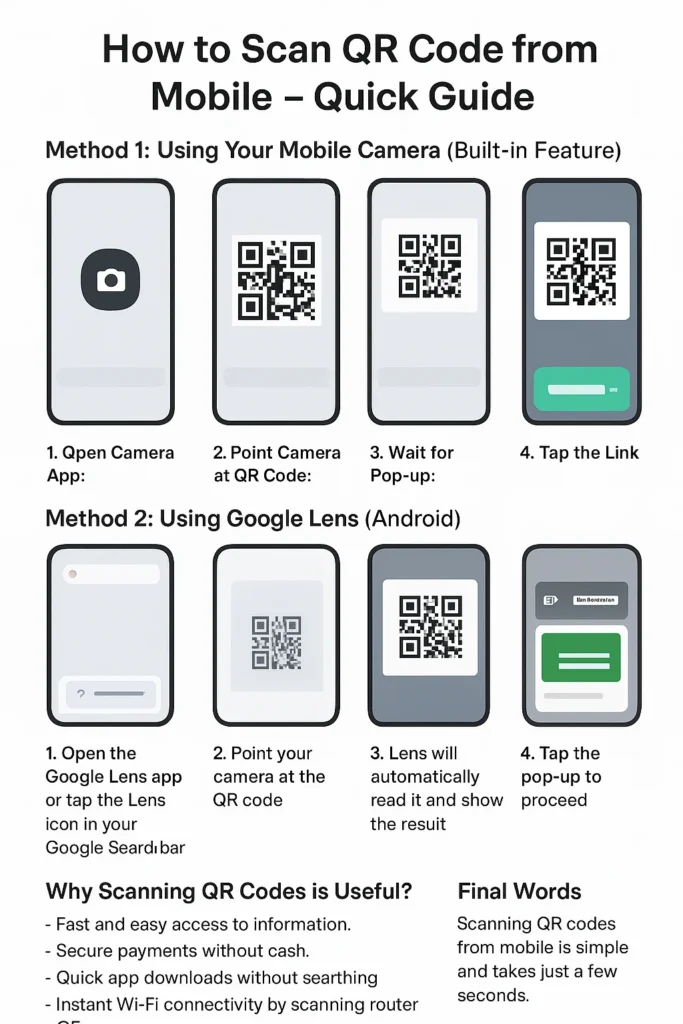
Why Scanning QR Codes is Useful?
- Fast and easy access to information.
- Secure payments without cash.
- Quick app downloads without searching.
- Instant Wi-Fi connectivity by scanning router QR codes.
Final Words
Scanning QR codes from mobile is simple and takes just a few seconds. Whether you are using an Android phone or an iPhone, you can use the built-in camera, Google Lens, or the iOS control center to scan codes quickly.
Also Read More: How to Check Mobile Number on CNIC in Pakistan – Easy Method

